Earlier, there were only simple phones without any advanced features. There was no camera, no internet, and no music player. But as technology become advance, the camera phone became a trend.
Nowadays, kids mostly focus on camera features before buying a phone. A phone camera is an important part of a teenager’s life. They like to capture each and every moment on their phone.
Most of them upload pictures on social media. A picture can tell you lots of things about your kid. You can check their picture to know where they hang out with their friends.
You can see the friend’s photo to know who they accompany. A picture can tell you different stories about them.
However, most kids don’t share any of their private pictures with their parents. To check those pictures, you need to use a spy app. There is a feature that helps you to check the gallery. You can use it to check their pictures and videos.
View Photo/Video
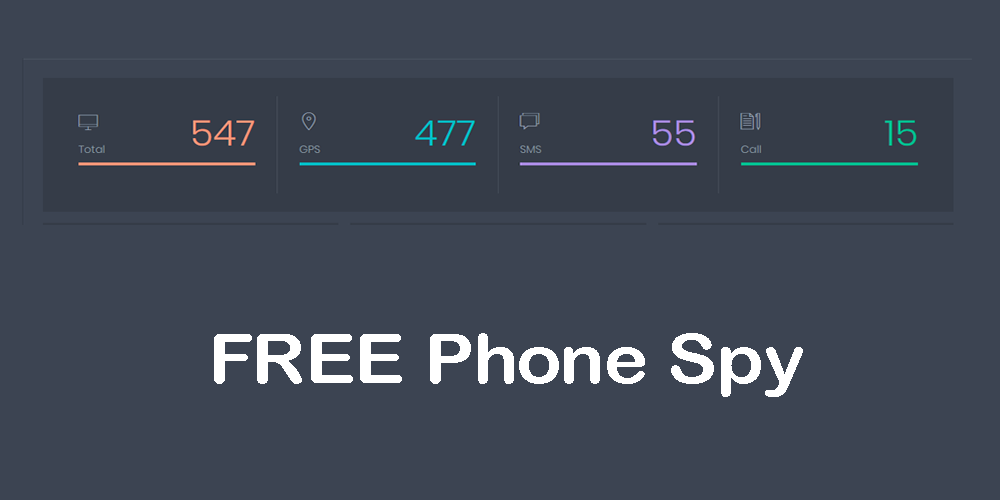
It is a very important spying feature. By using this feature, you will be able to check each and every photo and video from someone’s phone. You can open each picture, zoom in, and play the videos as well.
You can also check the details of the photo or video. If there is a geo-location tag, you will know where the picture was taken. You can also check the date on which the picture was taken.
How to View Photo/Video?

If you want to view all the photos and videos from a phone, you need to use the Spy App. There is a photo/video feature that will help you to view all the multimedia files.
Step 1: Download and Install (Android)
If you want to check multimedia from an android phone, follow this step. In this step, you have to download and install the spy app on the phone. You need to get the phone. After that, you need to prepare the phone by enabling sources and disabling play protect. Now, you need to go to the website and download the app on the phone. After that, install it on the phone. The last step is to open the spy app and register.
Step 2: Log in
To use the spying app, you need to log in from the website. Use your credentials to log in.
Step 3: View Photo/Video
After you log in, go to the control panel. From all the options, choose View Photo/ Video. Once you choose it, you will be able to view all the photos and videos from a phone.
Conclusion
This is how you can easily view all the photos and videos from a phone by using the Spy App.

