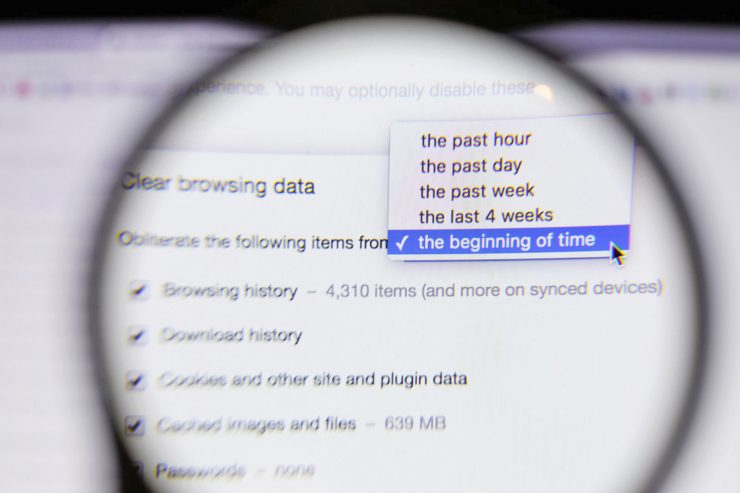Many people don’t give much consideration to browsing history when they check a phone or spy on it. They mostly focus on social media and messages.
It is very important to spy on browsing history. If you think that your kids might be watching adult content on their phone, you can track their browsing history.
By doing this, you will be able to view all the websites they visit. You can check how much time they spend on each site and what they do.
It will also help you to know if they are doing something illegal. Many kids do unethical stuff on the internet, which is not safe.
To monitor their browsing activity, you need to use a spy app. You can use the Internet browsing history option to check what your kids are doing.
Internet Browsing History

It is one of the most underrated spying features. By using this feature, you can check all the browsing history on the phone. You can check the name of the websites along with the URL.
You can even check all stuff they download from the internet. This feature will also show you how much time they spend on each website. You will get all the details along with the date and time. It is a very important feature of parental control.
TRY SITES HISTORY TRACKING NOW
How to Check Web History?
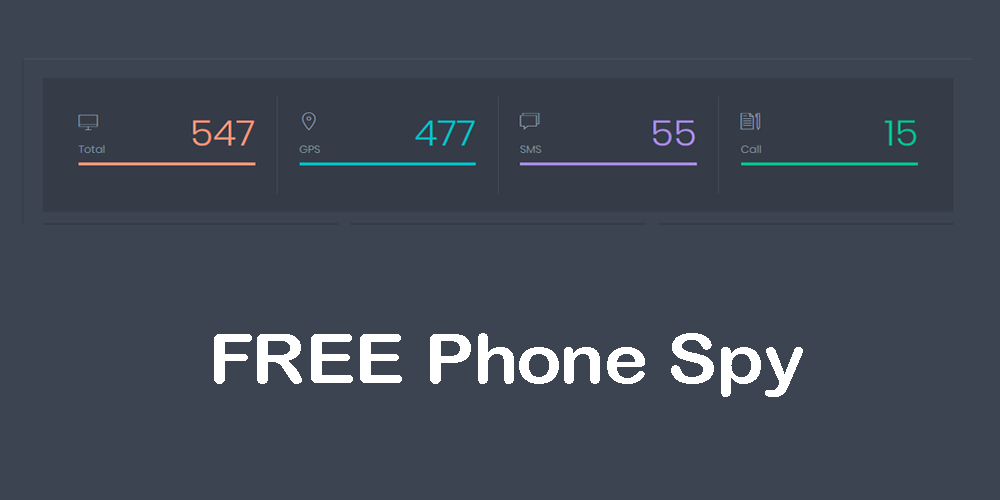
If you want to track browsing history on the phone, you need to use the Spy App to do it. You need to download and install the spy app to use this feature. After you are done, you can use the feature to check all the browsing history.
Step 1: Download and Install (Android)
Follow this step if you want to spy on an android phone. You need to get the phone and enable sources to download the app on the phone. To be on the safer side, disable play protect. Download the app from the website. After that, you have to install it on the phone. Once the app appears on the phone, open it, and register your account to the app. After you sign in, close the app and erase all the evidence.
Step 2: Log in
Once you are done with all the preparations, you can simply log in from the website to spy on the phone. Use your credentials to log in.
Step 3: Browsing History
After you successfully log in to the account, go to the panel at spyapp.net/cp/ and select the browsing history option to get all the information about the websites.
Conclusion
These are the simple steps you need to follow to track internet browsing history on the phone.